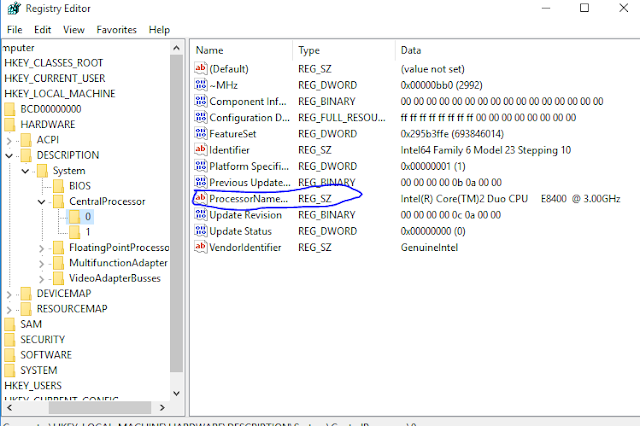Hello guys! Toady's i am sharing with you a amazing trick.In this trick we see How to Change The Processor name for example my processor name is core i 3 and i want to convert it into core i 7. But the speed of your processor does'n change. This is very easy and simple.If you share this trick your friends your friend's is shocked to see this trick.So follow me below easy and simple steps and amaze your friend's.
Step 1 : Click on start or press Alt + R button
Step 2 : Search box open you see in picture below
Step 3 : In search box just you type "regedit" and hit enter
Step 4 : After it a window open like below
Step 5 : In this window you click on "HKEY_LOCAL_MACHINE"
Step 6 : Then click on "Hardware"
Step 7 : Click on "DESCRIPTION"
Step 8 : Click on "system"
Step 9 : then click on CPU (central processing unit)
Step 10 : Then click on "0"
Step 11 : just click on "Processor name" see below
Step 12 : Type your Processor name and enjoy it.
Note: This trick for educational purpose not cheat with your friend's and other people.I hope you like it.Share this blog with your friend's. Thank you