Custom search engine is important tool for blogs and websites.First of all you should know what is custom search engine.CSE allows you to search specific blog or website.If you are running a website or blog,Then you want that there should be a tool which will search your all blog/website post to facilities your visitors.CSE is that tool which shows all relevant post to there visitors which increase page views of your blog.On the other hand you can add your Google Adsense ads to get revenue.In this post you will learn How To Create Your Own Google Custom Search Engine follow below simple and easy steps.
2. Click on "Create a Custom Search Engine" button.You have need to google account for this search engine will be saved with your google account.
3. Enter the name and description of your search engine is relevant box as shown in below image.
4. Mention those sites which you want to search in your custom search engine.For Example lowram.com/*
5. Character is necessary.It will tell the search engine to search about those sites which you have mentioned.You can defined more than on sites as shown in given below image.
6. Click next, Select the style of your search result and test the search you created.
7. Click on "Next" button.A page will be appear which will give you code of your search engine.Ignore this page.Click on "Google Custom Search logo at the top of the page as hand icon shows in below image.



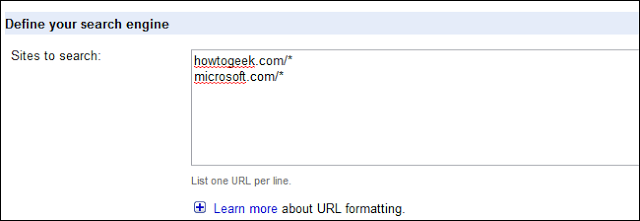














1 comments:
Write commentsAsslamu Allaiku sir mra name bi hamza ha apki website kamal ki ha
Reply